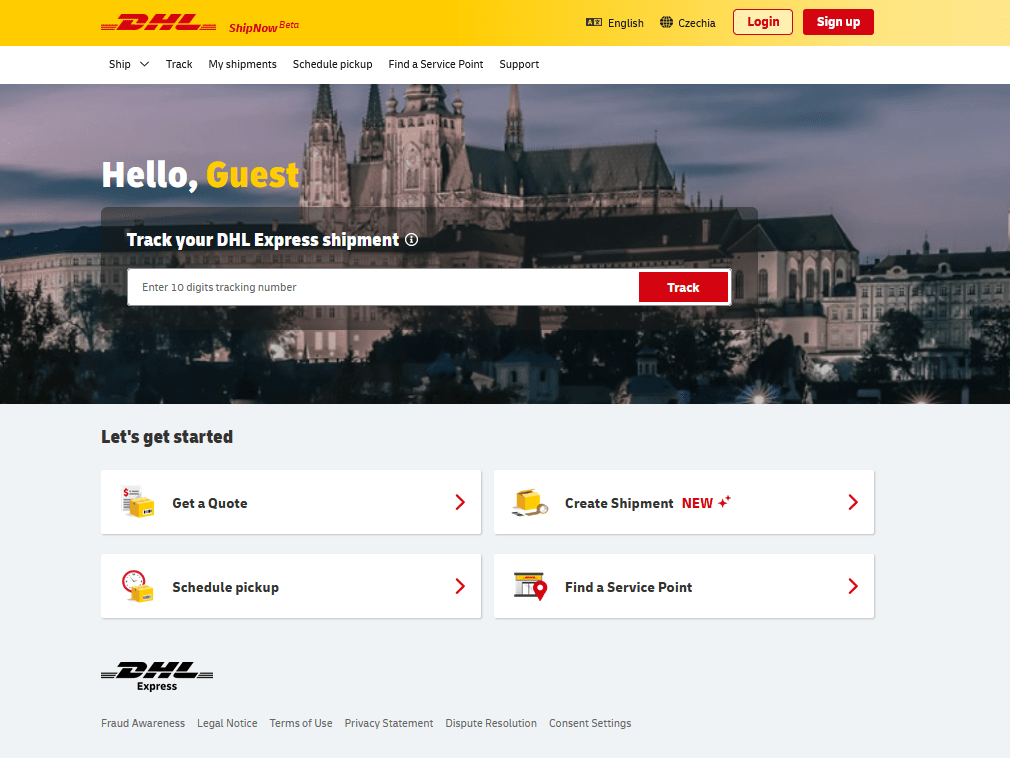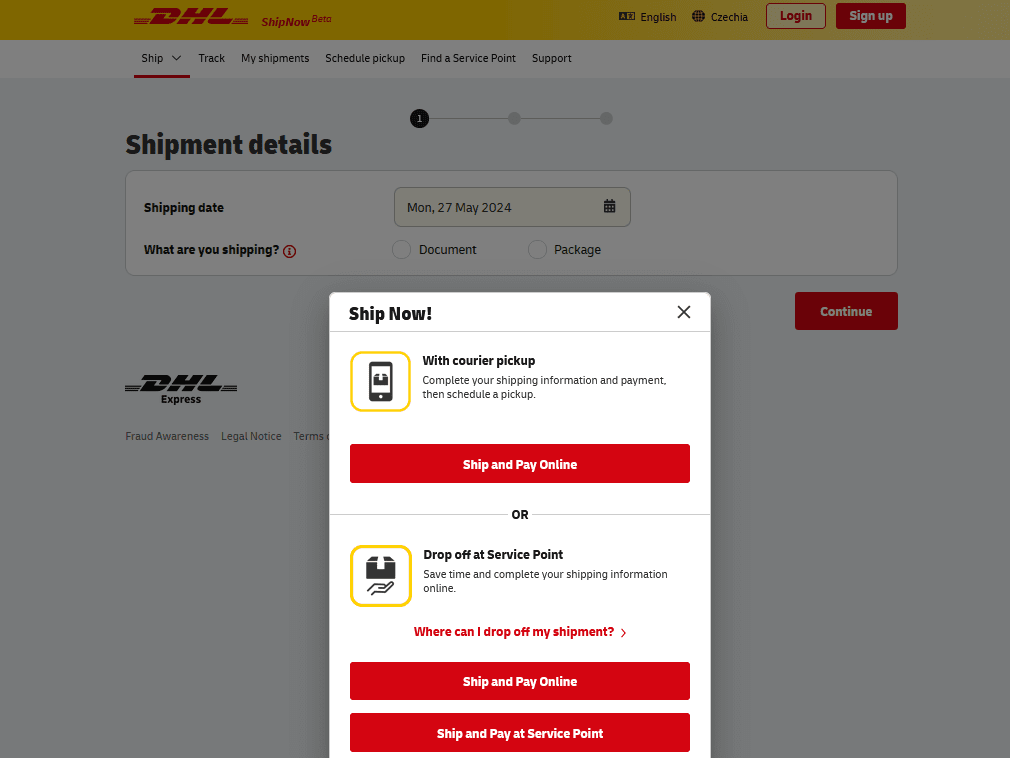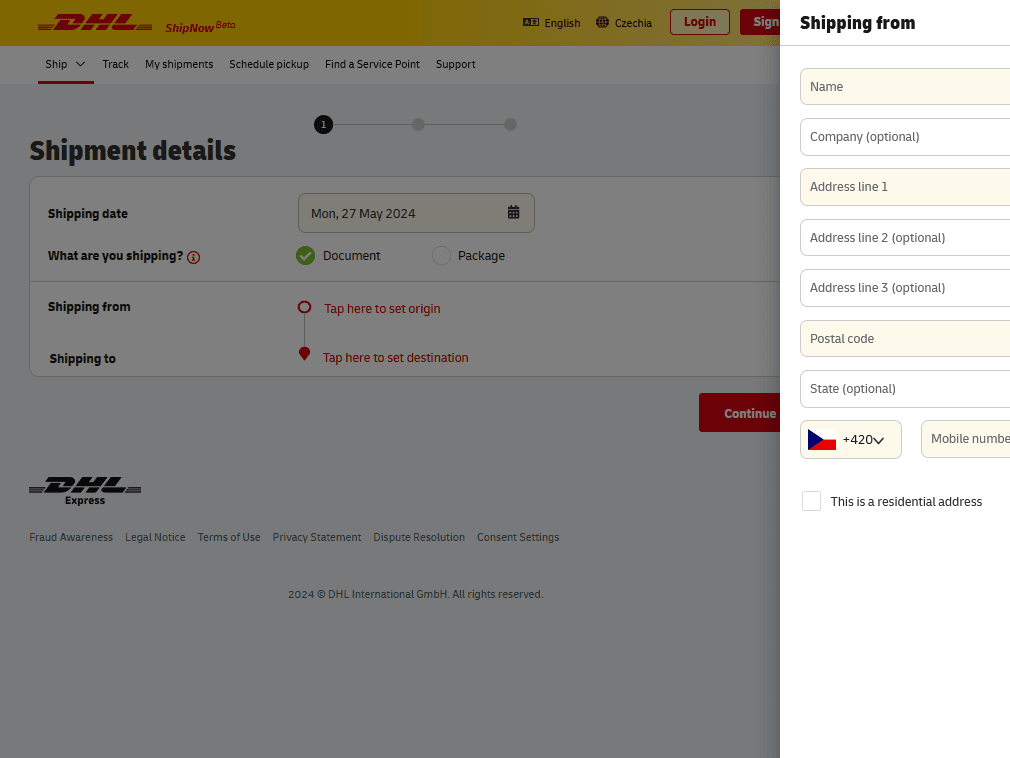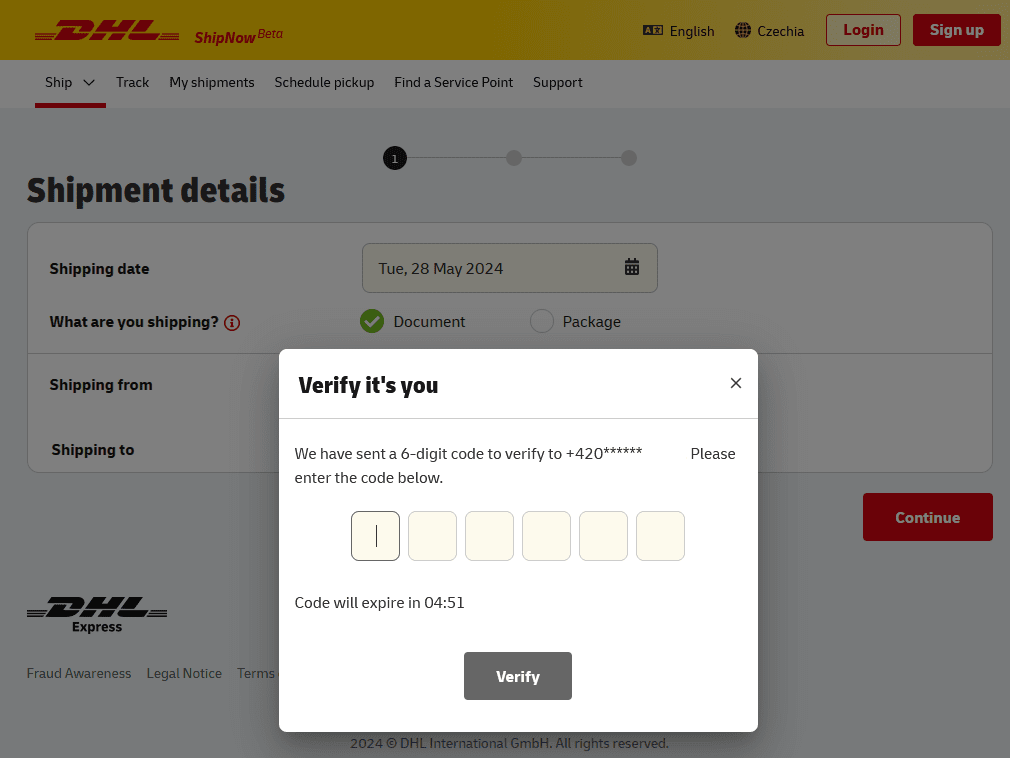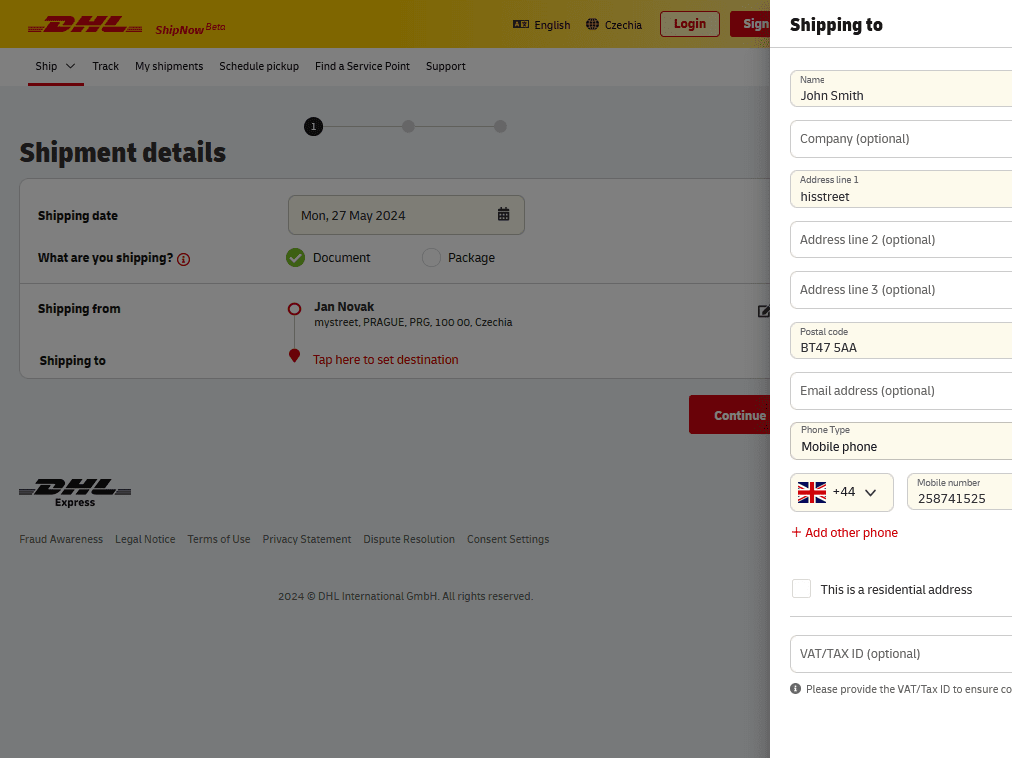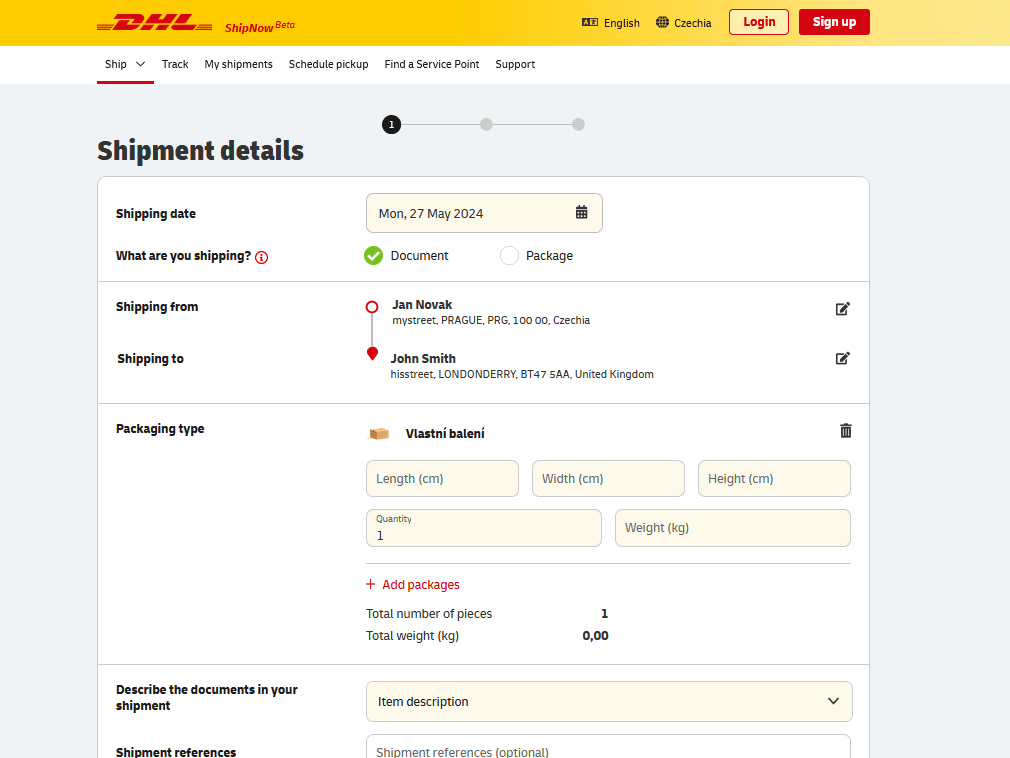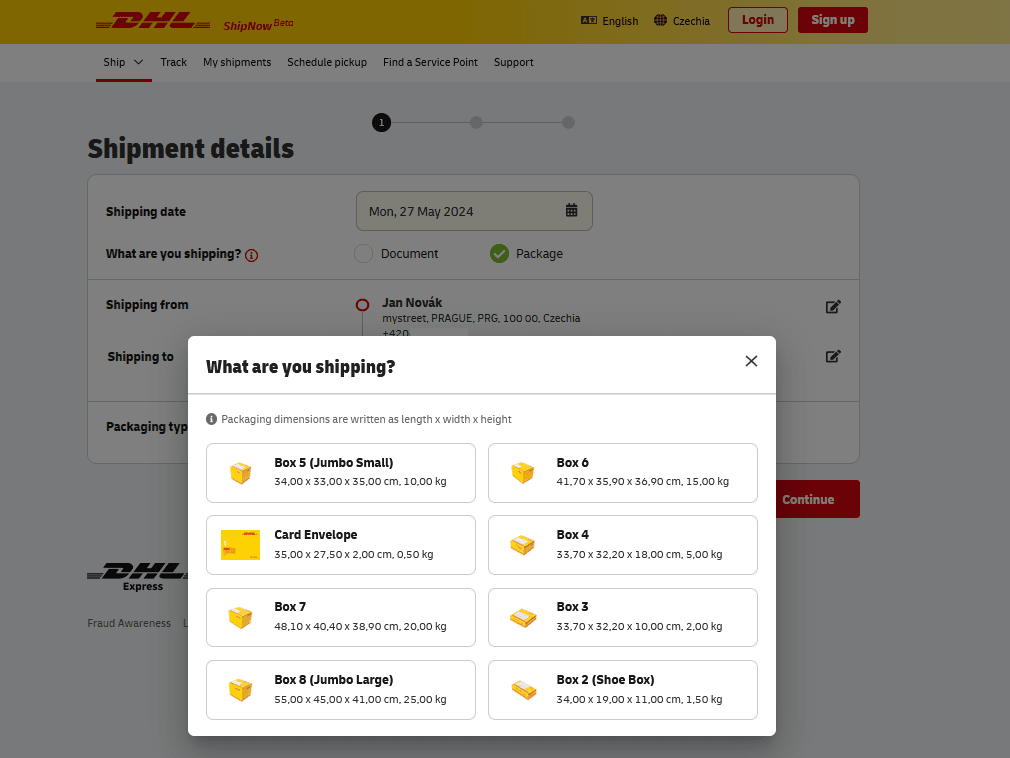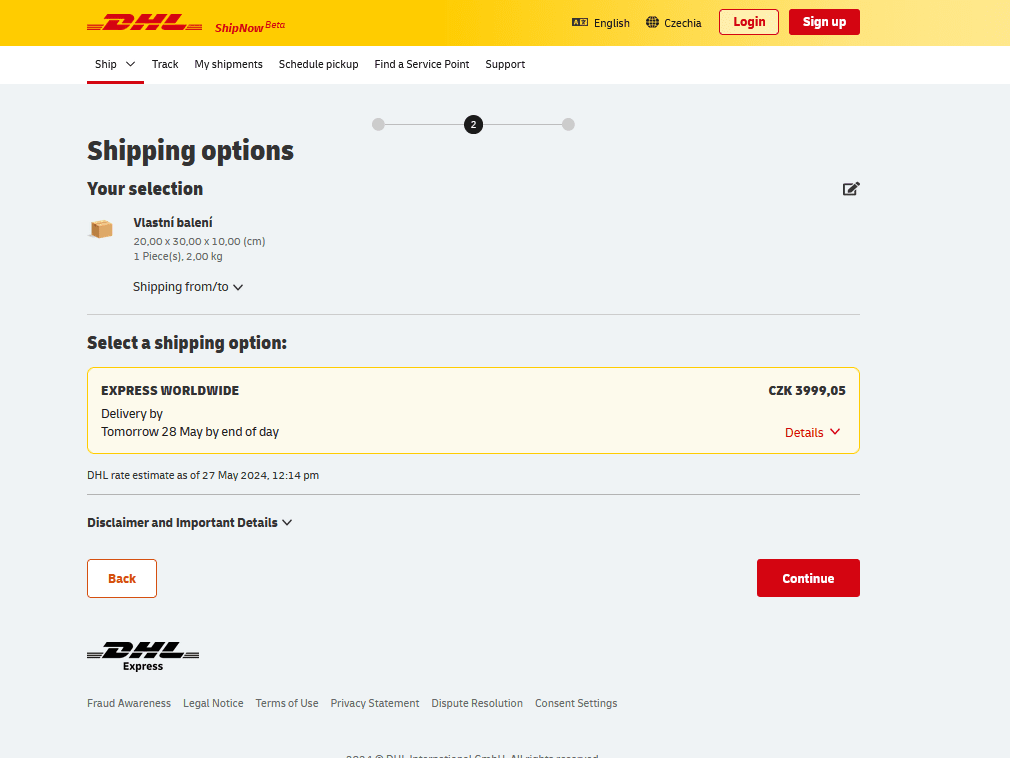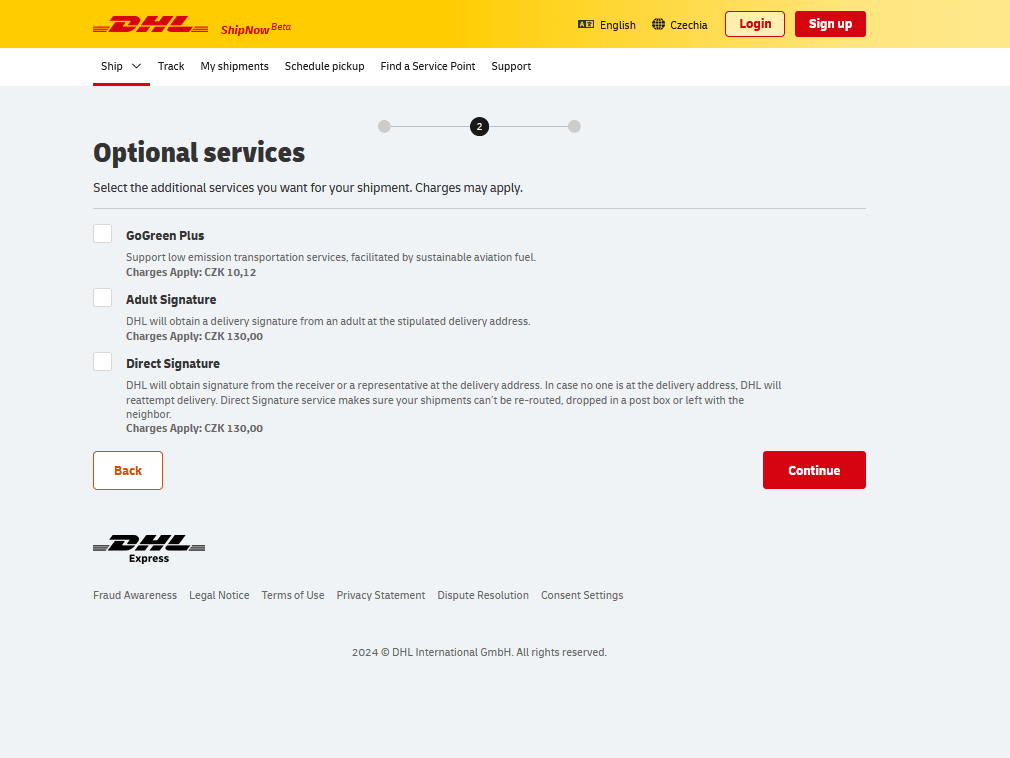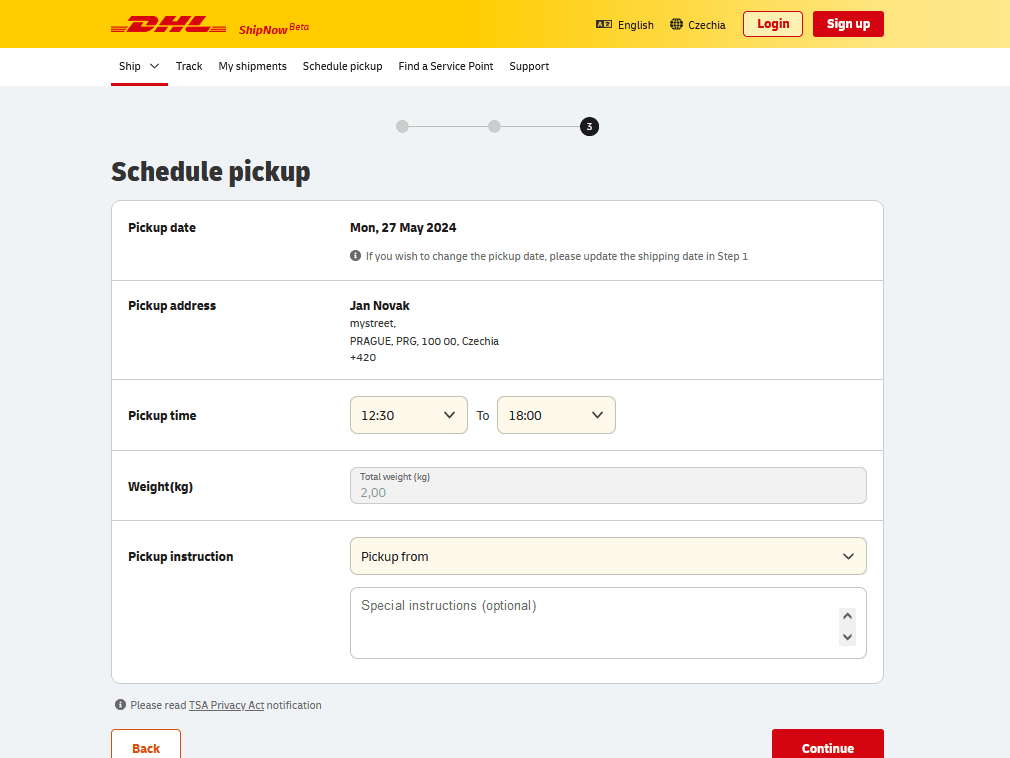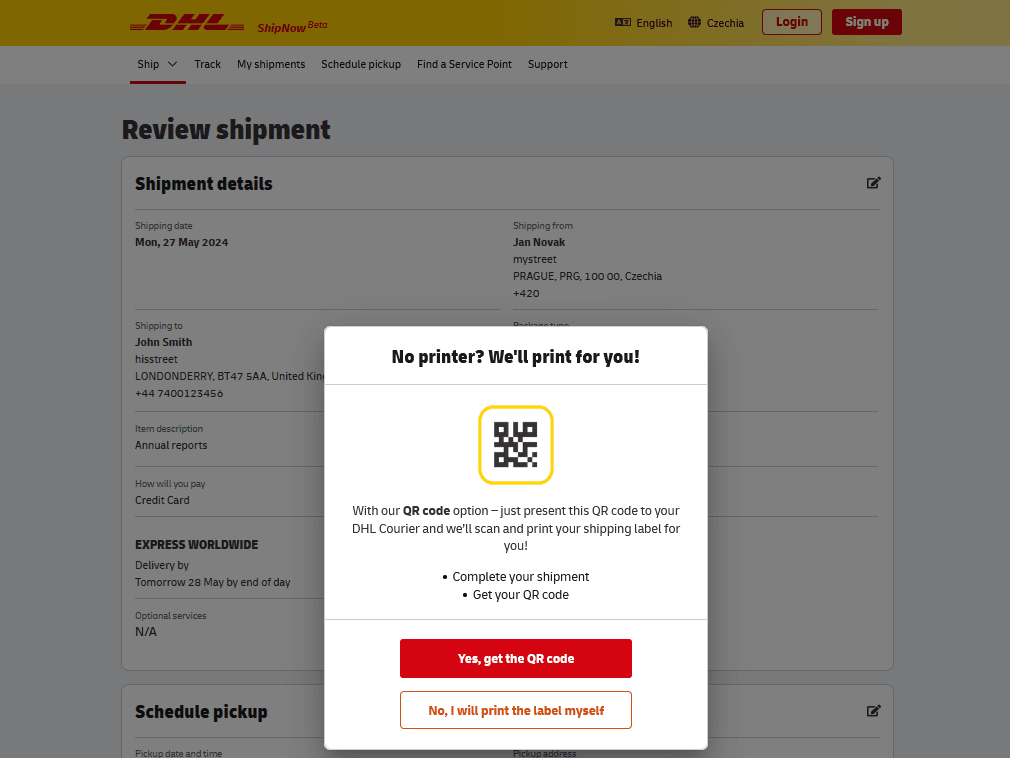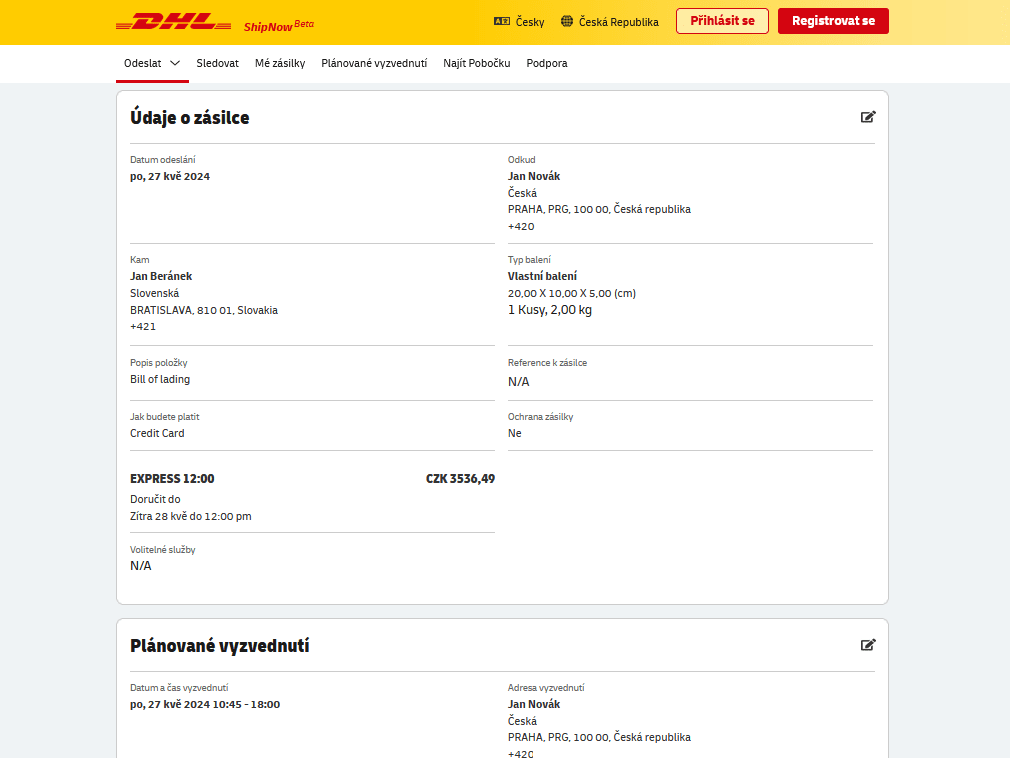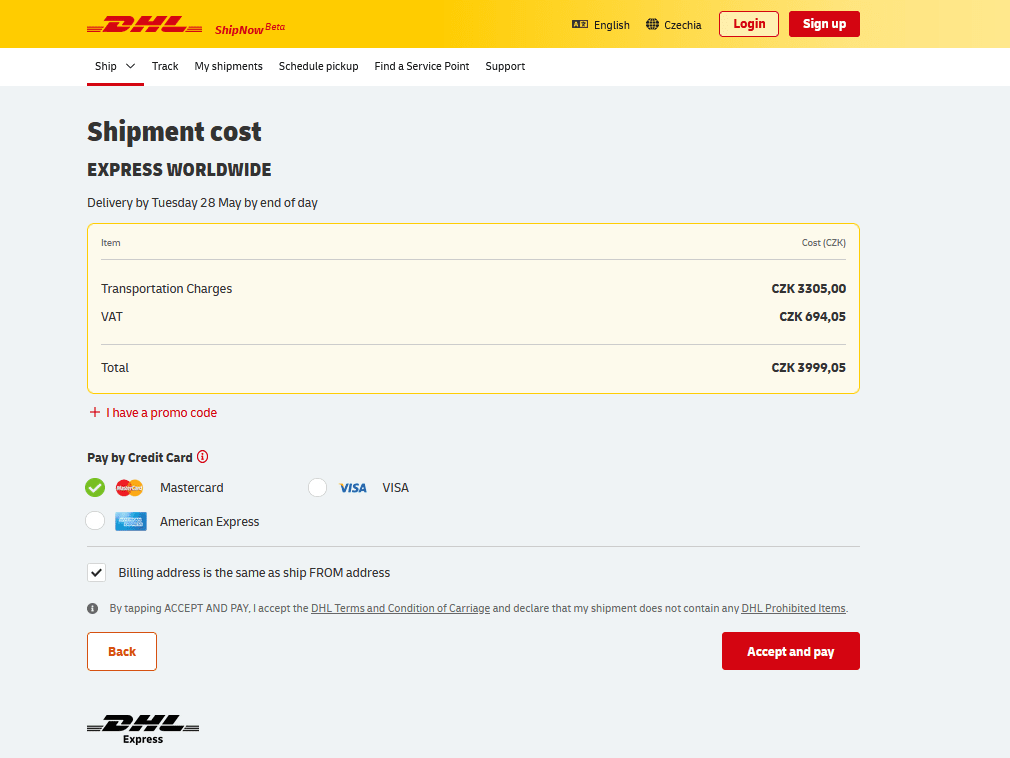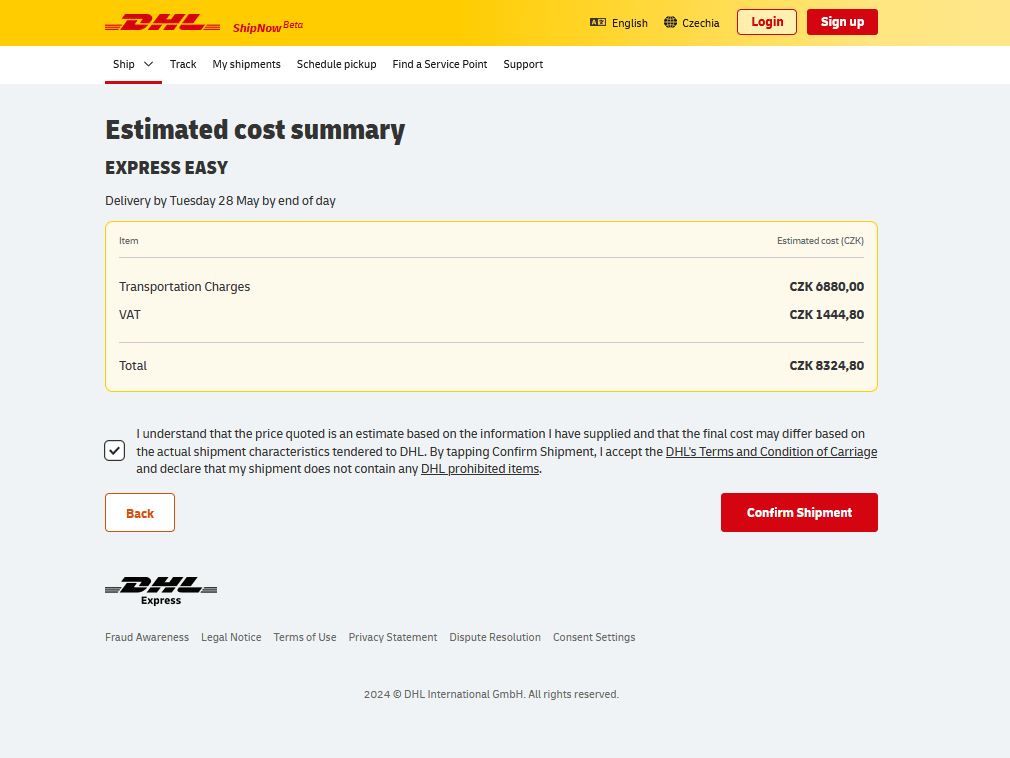How to create a DHL shipment in DHL ShipNow
1
Order and pay for shipping on DHL Express ShipNow, both on your PC and on your mobile device.
2
Choose courier pickup or personal delivery at DHL ServicePoint. For personal delivery, choose to pay online from the comfort of your home or directly at DHL ServicePoint.
6b
If you have chosen to hand-deliver to DHL ServicePoint and want to pay on the spot, please select the type of packaging we will give you on the spot for free.
10
If you have chosen delivery by courier or personal delivery at DHL ServicePoint with online payment, please select the option to print a shipping label or generate a QR code. Please check to see if your preferred DHL ServicePoint accepts your shipping label option.